Help - Find a product
Maillot-bonsai.com offers you three different ways to find a product:
- the search engine where you can enter a reference number (for example: 4250) or one or more key words (for instance: pinus seeds, or shears).
- navigation in the site’s store with the "narrow your search" function to the right
- direct access to the store’s categories in the menu on the left.
You can choose the number of results you want per page.
You can sort items from the store by price, alphabetically, by pot size or their publication date.
There are also three display modes:
- the "list with photo" mode, the default, which gives you the most information on the items.
- the "gallery" mode, which offers larger photos in the list and a minimum of text.
- the "list" mode, simple display with the name of the item and its price, which gives you more items on one page but no illustrations.
When you scroll down the page, you will find on your left a green panel with various criteria:
- Species, to choose a species.
- Foliage colour, to select your preferred color.
- Leaf shape
- Adult height, to specify the height you would like the species to reach at maturity.
- Port (bearing), to choose a variety with the habit you prefer.
- Exposure, to find a variety that matches your exposure preferences.
- Pot size, to get a variety in the desired pot size.
To conduct a search based on criteria and find the specimen that best suits your needs, click on the criteria buttons you want to include in the search, select from the lists those you desire, and then click "search."
Only the varieties matching the requested criteria will be displayed.
For example, if you are looking for a variety with a natural bearing and partial shade exposure:
- Click on the "port" button and select "natural" from the list.
- Click on the "exposure" button and select "partial shade."
- click on "search."

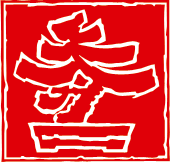





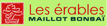




![[أربيك]](/images/lang/flag_ar.gif)



















