Help - Bidding
In the Auctions section, we generally auction off rare items.
Thanks to our auctions, anyone might be able to walk away with a unique item.
You have to be approved to take part in the auctions.
To be approved you have to create an “account” if you don’t already have one, then submit a request through the “auctions” section, click on "participate", then "bid" and choose a screen name. (a pseudonym you use to remain anonymous)
Approval to participate in auctions is not instant or automatic. Our team reserves itself the right to ban malicious bidders.
Once you are logged in, you can bid on as many auctions as you want.
The bid amount may be fixed (in this case the bidder does not choose the amount of his bid), or the bid amount may be open and bidder then can choose the amount of his bid.
/!\ WARNING: if you bid on an item, you are committed to buying that item for the amount determined by the auction.
You have to be approved to take part in the auctions.
To be approved you have to create an “account” if you don't already have one, then submit a request through the “auctions” section, click on "participate", then "bid" and choose a screen name. (a pseudonym you use to remain anonymous) Approval to participate in auctions is not instant or automatic. Our team reserves itself the right to ban malicious bidders.
Once you are logged in, you can bid on as many auctions as you want.
The bid amount may be fixed (in this case the bidder does not choose the amount of his bid), or the bid amount may be open and bidder then can choose the amount of his bid.
/!\ WARNING: if you bid on an item, you are committed to buying that item for the amount determined by the auction.
As soon as you have won an auction, you will receive an email asking you to pay for the item. In the “my auctions” section of “my account”, you will see your item pending payment. Just click on “pay for my auction item” and the auction item will be placed in your shopping cart. Then just confirm your order and pay normally.

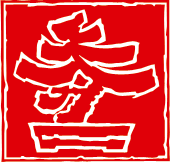





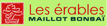




![[أربيك]](/images/lang/flag_ar.gif)



















